Centering a Page
As a strategy for controlling the width of a page while
allowing for varying monitor resolutions, it is common for web designers
to create fixed-width pages that are then centered in the width of the
browser window. In the past, this was achieved by slapping a center tag (or <div
align="center">...</div>) around a table. In this
section, we’ll look at three CSS methods for centering a fixed-width page: the official CSS way, a way that works
in Internet Explorer, and an effective “hack.” All three examples have the
effect shown in Figure
24-1.
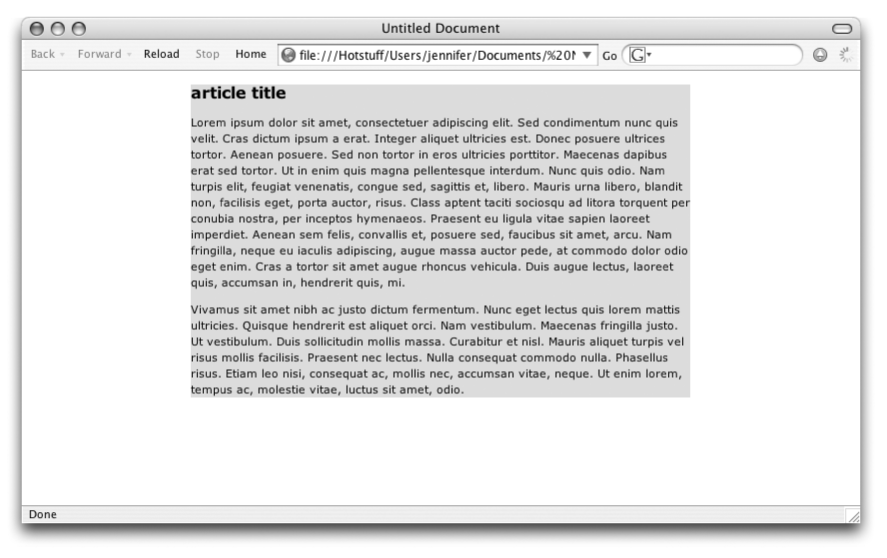
Figure 24-1. Centering a fixed-width page element
In CSS, the proper way to center a fixed-width element is to specify
a width for the element that contains all the page’s contents (a div is the usual choice), and then set the left
and right margins to auto. According to
the CSS visual formatting model, this will have the net effect of
centering the element in the initial containing block.
div#page {width: 500pxThis method works for all current standards-compliant browsers, including Internet Explorer 6 for Windows when it is in “Standards” mode (see Chapter 2 about triggering standards-compliance mode in browsers using the DOCTYPE declaration). It will not work with in IE 6/Windows in “Quirks” mode or any earlier version.
An alternative, yet inelegant, solution is to center the whole page ...