Configuring DNS
After the DNS is installed, you must configure one or more forward lookup zones. If you allowed the Active Directory Installation Wizard to install DNS, the forward lookup zone that corresponds to your Windows 2000 domain will be already created and set to allow secure updates. When you open the DNS Microsoft Management Console (MMC) snap-in for DNS from the Administrative Tools folder of your Start menu, you see a screen similar to that shown in Figure 4.12.
Figure 4.12. The MMC snap-in for DNS presents the current DNS file folder system.
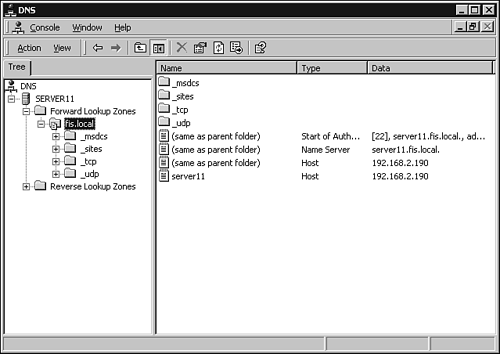
Because the default is to allow secure updates to the DNS zone, many DNS installations don't ...
Get Special Edition Using Microsoft Active Directory now with the O’Reilly learning platform.
O’Reilly members experience books, live events, courses curated by job role, and more from O’Reilly and nearly 200 top publishers.

