Opening Your Yahoo! Store for Business
You're on the road to setting up your Yahoo! store, and no plan is complete without your home base of operations. For your customers, your home page is their central hub. For Yahoo! Merchant Solutions, that launching pad is the Store Manager page. When you log in to your account and click the Store Manager link, your main Store Manager page opens (see Figure 3-5), from which you can control almost every facet of building your store.
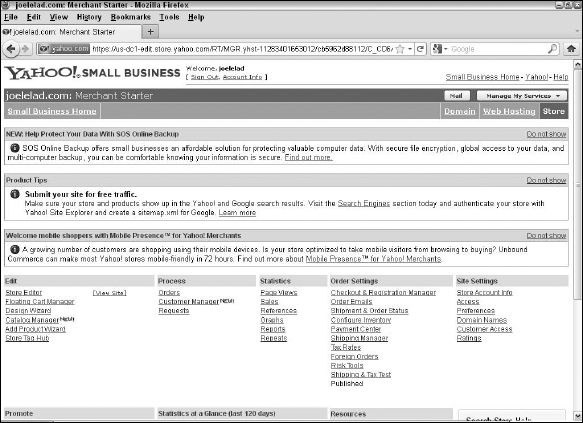
Figure 3-5: Control your store from one page.
Constructing your catalog
What's a store without products? Yahoo! has the central program Catalog Manager, which lets you enter your products for sale and also tracks the inventory level as people place their orders. You can update your inventory at any time, organize your inventory by different product tables, and even upload your entire product catalog all at one time.
When you want to add a product to your database, follow these steps:
- From the Store Manager page, click the Catalog Manager link.
The main Catalog Manager page is displayed.
- Click the Manage Your Items link to add a new product.
 If you already have a file (such as an Excel spreadsheet) that has your catalog inventory ready to go, you can upload the entire file and create your catalog in one step. Click ...
If you already have a file (such as an Excel spreadsheet) that has your catalog inventory ready to go, you can upload the entire file and create your catalog in one step. Click ...
Get Starting an Online Business All-in-One For Dummies®, 3rd Edition now with the O’Reilly learning platform.
O’Reilly members experience books, live events, courses curated by job role, and more from O’Reilly and nearly 200 top publishers.

