7.1 Introducing Values Following a Pattern
At times – for instance when working with stratified data – it is convenient to create auxiliary variables containing data following a specific pattern. Minitab provides an easy way to create such type of data columns.
Calc > Make Patterned Data > Simple Set of Numbers
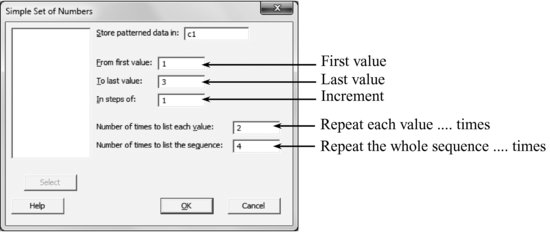
Alternatively, a more general way to create patterned data is the following.
Calc > Make Patterned Data > Arbitrary Set of Numbers
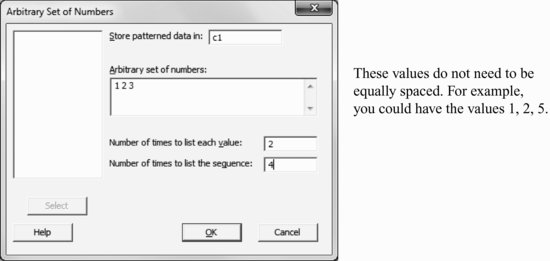
In the dialog box that appears, first click on the Help button and then click on the hypertext ‘arbitrary set of numbers’ to display a list of different ways of introducing the set of values that conform the sequence.
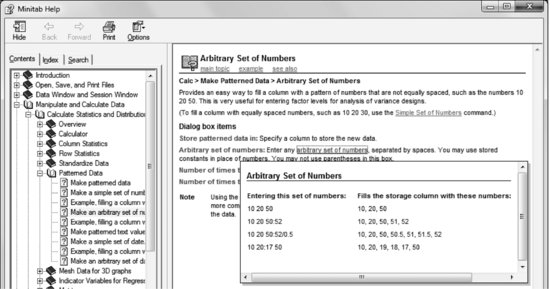
Get Industrial Statistics with Minitab now with the O’Reilly learning platform.
O’Reilly members experience books, live events, courses curated by job role, and more from O’Reilly and nearly 200 top publishers.

