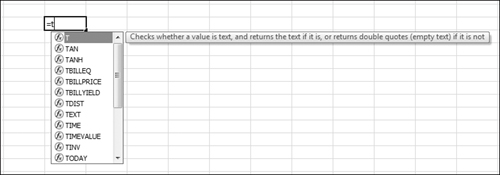Entering Formulas into Your Worksheets
As I mentioned earlier, a formula must begin with an equal sign to inform Excel that the cell contains a formula rather than text. Excel provides two ways to enter a formula into a cell: manually or by pointing to cell references. The following sections discuss each way in detail.
New Feature
Excel 2007 provides additional assistance when you create formulas by displaying a drop-down list that contains function names and range names. The items displayed in the list are determined by what you’ve already typed. For example, if you’re entering a formula and type the letter T, you’ll see the drop-down list shown in Figure 15-2. If you type an additional letter, the list is shortened to show only the matching functions. To have Excel AutoComplete an entry in that list, use the arrow keys to highlight the entry, and then press Tab. Notice that highlighting a function in the list also displays a brief description of the function. See the sidebar “Using Formula AutoComplete” for an example of how this new feature works.
Entering formulas manually
Entering a formula manually involves, well, entering a formula manually. In a selected cell, you simply type an equal sign (=) followed by the formula. As you type, the characters appear in the cell and in ...
Get Office 2007 Bible now with the O’Reilly learning platform.
O’Reilly members experience books, live events, courses curated by job role, and more from O’Reilly and nearly 200 top publishers.