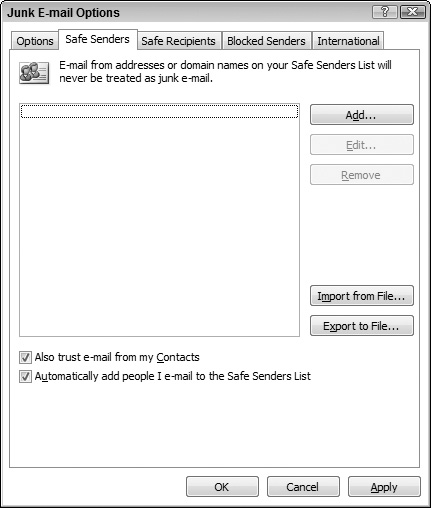Blocking and Allowing Specific Addresses
A very useful tool in the fight against spam is Outlook’s ability to define lists of e-mail addresses and domains that are always blocked or always allowed through.
Defining safe senders
A safe sender is a person, or more precisely an e-mail address, whose e-mail messages are always considered to be okay—not spam—regardless of the content. Sometimes a safe senders list is called a white list. You can create a safe senders list based on your contacts and by entering individual addresses. You can also specify entire domains as safe—for example, all messages from Microsoft.com would be considered to be safe. Here are the steps to follow:
1. | Choose Tools | |
2. | On the Preferences tab, click the Junk E-Mail button. Outlook displays the Junk E-Mail dialog box.
| |
3. | If necessary, click the Safe Senders tab (shown in Figure 28-2).
Figure 28-2. Defining your Safe Senders list.
|
Get Office 2007 Bible now with the O’Reilly learning platform.
O’Reilly members experience books, live events, courses curated by job role, and more from O’Reilly and nearly 200 top publishers.