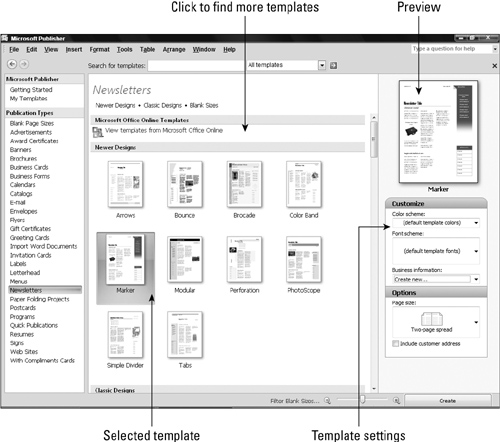Using a Template to Create a Publication
Any time you start Publisher or select the File ![]() New command (Ctrl+N), Publisher displays the window (Figure 31-4) in which you can navigate to and select a template to use to create a new publication file.
New command (Ctrl+N), Publisher displays the window (Figure 31-4) in which you can navigate to and select a template to use to create a new publication file.
Figure 31-4. Publisher enables you to select a template from any of a number of categories (Publication Types).
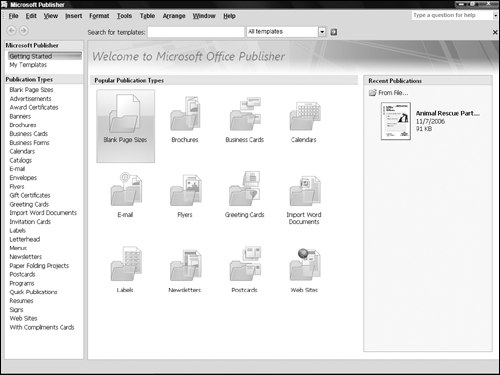
Tip
To skip the template selection process and create a new, blank publication, click the New button at the far left end of the Standard toolbar.
Click a category in the Publication Types list in the left pane or one of the icons in the Popular Publication Types area in the center of the window. Publisher displays the templates in that category. Click the desired template to see a preview in the upper-right corner, as shown in Figure 31-5. If you want to see more template choices, you can typically scroll down or click the View Templates from Microsoft Office Online list above the template thumbnails to find and select additional templates.
When you’ve found the template you’d like to use, you can set up the template by making ...
Get Office 2007 Bible now with the O’Reilly learning platform.
O’Reilly members experience books, live events, courses curated by job role, and more from O’Reilly and nearly 200 top publishers.