Content Browser
We briefly talked about Content Browser when we were discussing the Editor's user interface in the previous chapter. Let's talk about it a bit more. The Content Browser is where all of your assets of a project are stored and displayed. These assets include Meshes, Textures, Materials, Skeletal Meshes, Blueprints, Map Files, Audio files, and so on.
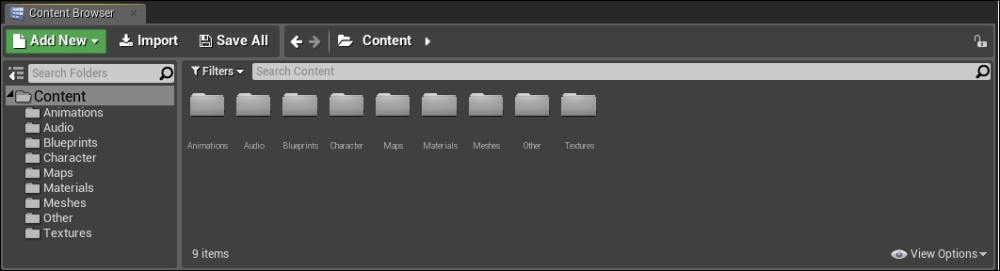
In the preceding screenshot, you can see different folders, all named, based on what is contained within each of them. It is considered a good practice, and also prevents confusion later on if your project has a lot of assets, that you organize your assets based on their type.
Migrating and ...
Get Unreal Engine: Game Development from A to Z now with the O’Reilly learning platform.
O’Reilly members experience books, live events, courses curated by job role, and more from O’Reilly and nearly 200 top publishers.

