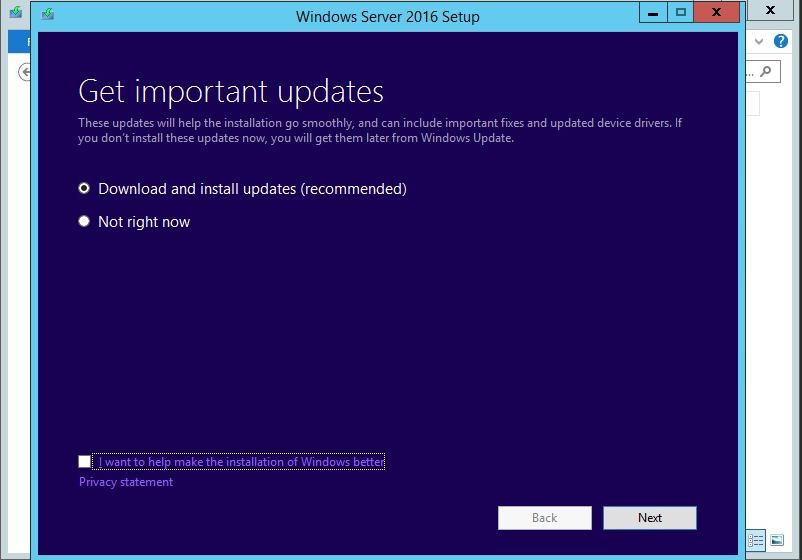To perform an upgrade from Windows Server 2012 R2 to Windows Server 2016, complete the following steps:
- Insert the Windows Server 2016 DVD disk, or plug in the USB flash drive, and run the setup file, as in Figure 2.24:
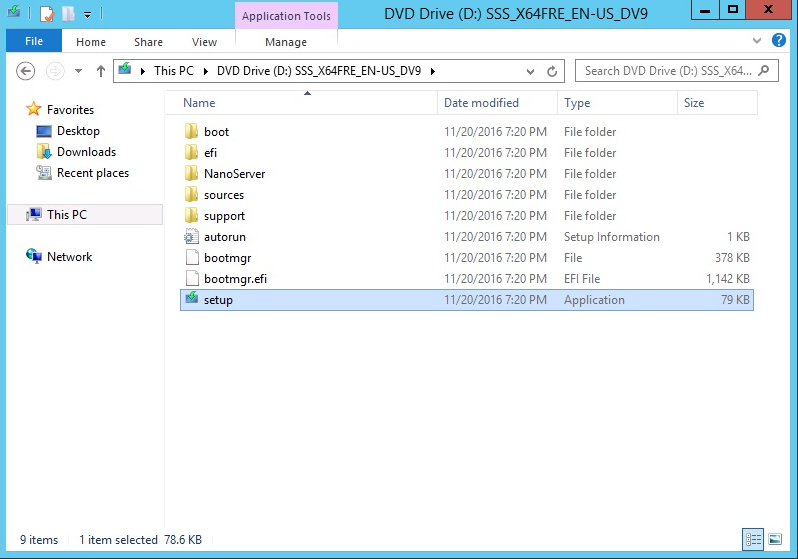
- Shortly, the Get important updates window will display. With the Download and install updates (recommended) option selected, click Next to continue, as shown in Figure 2.25: