Changing the Number of Start Screen Rows
The Windows 8 Start screen displays a certain number of tile rows based on your screen resolution. For example, a resolution of 800 × 600 displays three rows of tiles, a resolution of 1024 × 768 displays four tile rows, and a resolution of 1280 × 1024 displays five tile rows. But using a Registry tweak, you can increase or decrease the number of tile rows. The minimum number of tile rows is 1, but the maximum number depends on your screen resolution. For example, a resolution of 1024 × 768 can display up to four tile rows, but a resolution of 1280 × 1024 can display up to six tile rows. This task explains how to change the number of tile rows displayed on the Start screen.

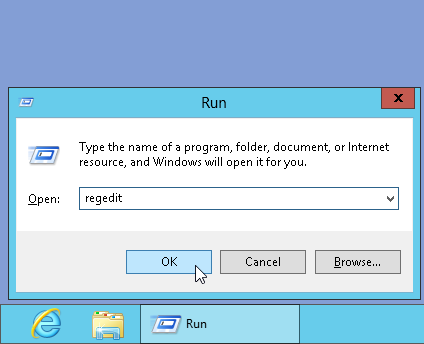
1 Open the Registry: Hold down the Windows key and press R to open the Run command. Type regedit in the Open field. Click Yes if you receive a User Account Control message asking if you want to allow the following program to make changes to this computer.
tip Back up the Registry key before you modify it. In regedit, choose File ⇒ Export, and then name the reg file.
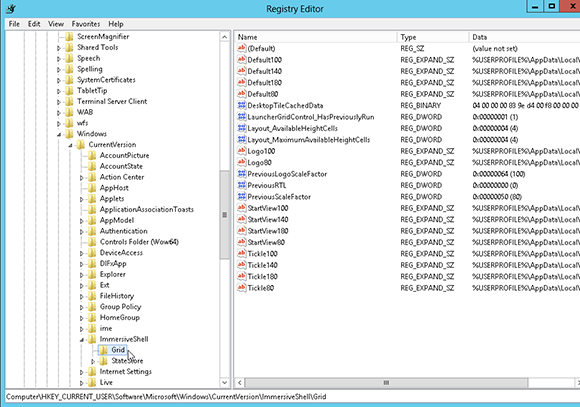
2 Find the right key: Navigate to and click the following Registry key: HKEY_CURRENT_USER\Software\Microsoft\Windows\CurrentVersion\ImmersiveShell\Grid ...
Get Windows 8 Five Minutes at a Time now with the O’Reilly learning platform.
O’Reilly members experience books, live events, courses curated by job role, and more from O’Reilly and nearly 200 top publishers.

