Using the Remote Desktop Connection Tool
The Remote Desktop Connection tool in Windows lets you connect to and control a remote PC. This can be helpful if you need to access a computer in another location. You can also use the RDC tool to troubleshoot and resolve problems on a computer owned by a friend or family member or someone else in need of your expertise. Windows 8 offers a Windows 8-based Remote Desktop app with the ability to connect to a remote PC. But the standard Remote Desktop Connection tool is also available if you do not want to use the Windows 8 version. To serve as a Remote Desktop host, the Windows 8 PC must be running Windows 8 Professional. This task explains how to use the standard Remote Desktop tool.
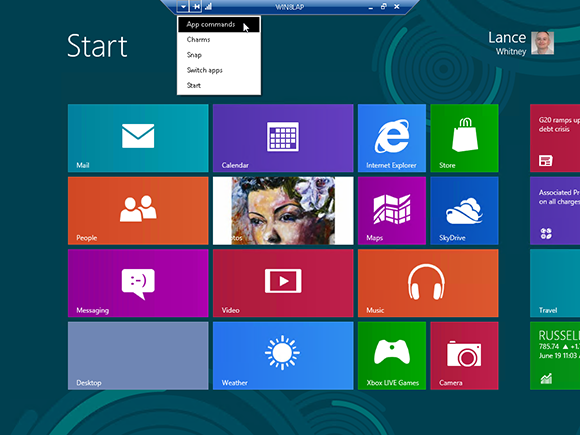
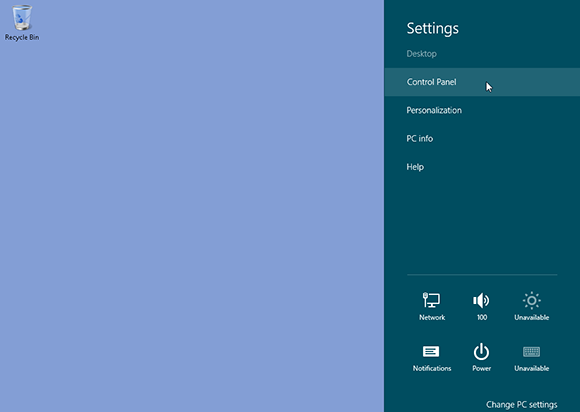
1 Open Control Panel on the host: Boot up the host computer. Open the desktop on the host computer. Hover your mouse in the lower-right hot corner to display the Charms bar. Click the Settings charm. Click Control Panel at the top of the pane.
tip To serve as a remote desktop host, the PC must be running Windows 8 Professional.

2 Set up access on host: From Control Panel, click the System and Security category. From the System section, select the Allow remote ...
Get Windows 8 Five Minutes at a Time now with the O’Reilly learning platform.
O’Reilly members experience books, live events, courses curated by job role, and more from O’Reilly and nearly 200 top publishers.

