Getting the News with the News App
True to its name, the News app fills you in on the latest news. Starting with the top story of the day and then displaying the new items across a variety of categories, the app covers stories focusing on your own country, the world, technology, business, entertainment, politics, sports, and health. You can view the latest trending news stories and look at stories from a specific source, such as the Associated Press, the New York Times, the Wall Street Journal, National Geographic, and many others. You can also search for different people, events, and other items in the news and add the topics that most interest you to your own news page. This task explains how to get the news with the News app.
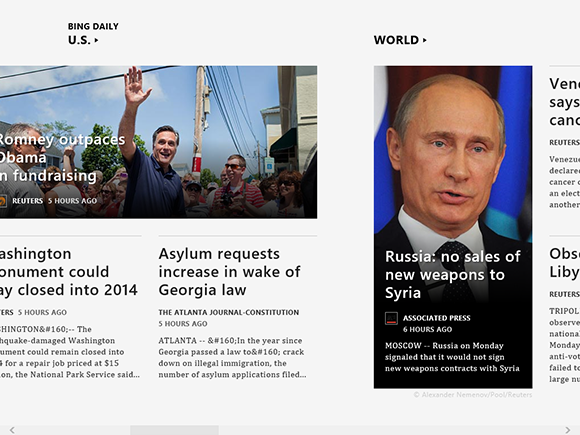

1 Open the News app: Open the News app by clicking its Start screen tile.

2 View app: The News app opens to reveal a featured photo and link to the top news story.
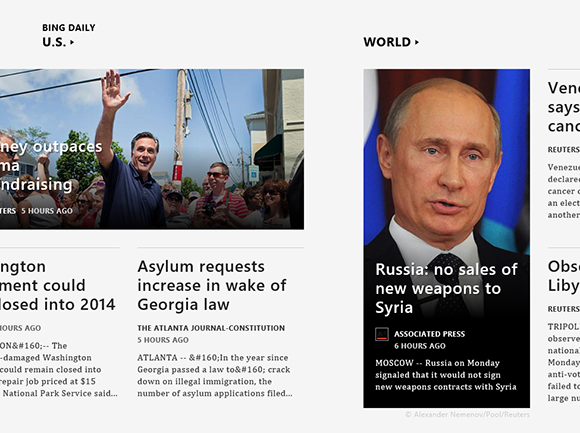
3 View more information: Scroll to the right to see headlines for news stories across other categories, such as the U.S., the world, technology, business, entertainment, politics, sports, and health. ...
Get Windows 8 Five Minutes at a Time now with the O’Reilly learning platform.
O’Reilly members experience books, live events, courses curated by job role, and more from O’Reilly and nearly 200 top publishers.

