Tracking Your Investments with the Finance App
The Finance app provides financial news and stock market information. As such, it is designed to keep you up to date on the latest financial stories along with the latest trends in the stock market, the trading prices of stocks, mortgage rates, mutual fund prices, and other data of interest to investors. You can search for specific stocks, mutual funds, and other investments and add them to your own personal watchlist or even pin them to the Start screen so you can stay abreast of their daily price fluctuations. This task explains how to use the Finance app to view the latest financial news and keep track of your investments.


1 Open the Finance app: Open the Finance app by clicking its Start screen tile.
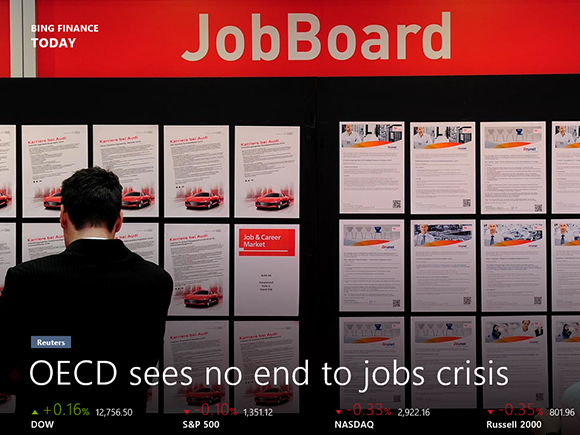
2 View app: The Finance app opens to reveal a featured photo and link to a news story along with the latest figures for various stock market indices, such as the Dow and the NASDAQ.

3 View more information: Scroll to the right to see a detailed graph for the Dow, followed by news headlines, stock market movers, the latest numbers on ...
Get Windows 8 Five Minutes at a Time now with the O’Reilly learning platform.
O’Reilly members experience books, live events, courses curated by job role, and more from O’Reilly and nearly 200 top publishers.

