Chapter 5. Edit
As its name implies, Word’s Edit menu is used to edit text and other objects in a Word document. Use it to undo and redo actions; cut, copy, and paste text and objects; insert objects such as pictures, hyperlinks, and fields; and search for elements within.
Central to these editing commands is the ability to cut, copy, and paste. Whenever you cut or copy selections in a document, Word uses a special area of memory named the Clipboard to store those selections. These selections could be text, tables, graphics, or anything else you can select. In previous versions of Word, the Clipboard stored only one item at a time. New cut or copied items replaced whatever was previously in the Clipboard. In Word 2000, a new and improved Clipboard can now hold up to twelve items.
When more than one item is added, a Clipboard toolbar opens that presents a button for each stored item (Figure 5-1). Hover the pointer over a button for a moment to see the actual contents of each item in a pop-up ScreenTip. Click any button to paste the contents of that item at the insertion point. The toolbar also has buttons for copying the current selection, for pasting all items in the clipboard at once, and for clearing all items from the clipboard.
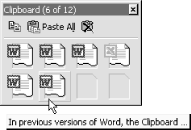
Figure 5-1. Word’s new clipboard
Note
Many new users aren’t aware of the new Clipboard and simply close the toolbar whenever it appears. After a few times, ...
Get Word 2000 in a Nutshell now with the O’Reilly learning platform.
O’Reilly members experience books, live events, courses curated by job role, and more from O’Reilly and nearly 200 top publishers.

