Name
Tools → Word Count
Synopsis
The Tools → Word Count command (Figure 9-6) displays statistics for the current document. These statistics are also available using File → Properties → Statistics. To include text in footnotes and endnotes, click the “Include footnotes and endnotes” checkbox. These are covered in Chapter 7. Close the Word Count dialog and open it again to reflect these changes.
Note
Comments inserted with the Insert → Comments command and any header or footer content are not included in the Word Count tally.
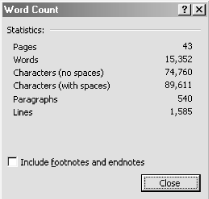
Figure 9-6. Checking statistics for a document
Check Readability of a Document
To check statistics on writing style in terms of its readability to those of varying educational levels or ages, select the “Show readability statistics” option in the Spelling and Grammar tab (Tools → Options). After running the Spelling and Grammar check, the document’s readability rating is generated based on a variety of established scales, such as Flesch Reading Ease and Flesch-Kincaid Reading Level.
Get Word 2000 in a Nutshell now with the O’Reilly learning platform.
O’Reilly members experience books, live events, courses curated by job role, and more from O’Reilly and nearly 200 top publishers.

