Name
Help → What’s This?
Synopsis
Help → What’s This? is actually a useful enough command that it has found its way onto my toolbar (see Chapter 3, for more on how to do this). After selecting the command, the pointer turns into an arrow and question mark. Click anything on the screen to get information. For example, click on a toolbar button to see the name of the button and a brief description of what it does.
While this alone may not seem very useful, What’s This also
does something else that’s pretty cool. After selecting the
command (or pressing Shift-F1), click on any
character in a document to pop up a ScreenTip showing that
text’s
character and paragraph formatting
properties (Figure 12-5). Though much of this
information is available by selecting the text and looking at the
formatting toolbar and the status bar, the What’s This pop-ups
also provide additional information on style settings. Notice that a
box is drawn around the character in the document to indicate the
selection.
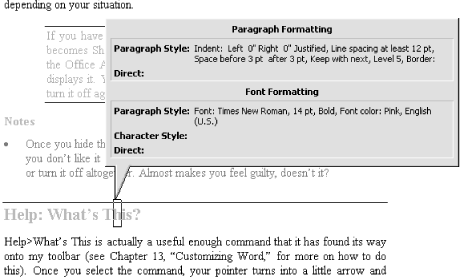
Figure 12-5. Using Help → What’s This? to display formatting properties
Click an interface element, such as a button, after viewing the pop-up tip and the pointer returns to normal. Click another character, however, and the pointer remains the What’s This pointer, letting you click other characters to display their properties. Turn this off by selecting Help → What’s This? again or by clicking an ...
Get Word 2000 in a Nutshell now with the O’Reilly learning platform.
O’Reilly members experience books, live events, courses curated by job role, and more from O’Reilly and nearly 200 top publishers.

