Name
Table → Formula
Synopsis
Use the Formula command to perform calculations on cells with numbers. For example, a column of numbers can be summed and the total presented at the bottom of the table. Place the insertion point in the cell that should contain the results of the formula and choose Table → Formula (Figure 10-24).
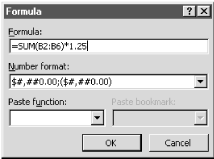
Figure 10-24. Constructing formulas that reference cells in a table
Word always suggests a formula based on the position of the active cell when the command is issued. This formula is rarely what is really needed. Just erase it to build your own. All formulas must start with an equals sign. After this, formulas are composed of three parts:
- Operators
Common mathematical operators such as +, -, *, and /.
- Functions
Special procedures provided by Word. Functions always appear outside parentheses. Examples of common functions are SUM, which is used to add specified values together, AVERAGE, which calculates the average of specified values, and MIN, which calculates the smallest of any specified values. Enter the name of a function directly into the Formula box or choose a function from the Paste Function list. Choosing from the list enters the value in the Formula box at the insertion point.
- Values
Simple numbers or the data in specific cells in a table. Values that are acted on by functions appear inside parentheses to the right of the function. For example, in the ...
Get Word 2000 in a Nutshell now with the O’Reilly learning platform.
O’Reilly members experience books, live events, courses curated by job role, and more from O’Reilly and nearly 200 top publishers.

