Name
Insert → Cross-Reference
Synopsis
Like a “see also” in an index, a cross-reference points from one topic to another related topic in the same document. This pointer can take the form of hyperlink text or a page or paragraph number that points to another part of the document. The relationship between the reference and the cross-reference is established by the user through the Cross-reference dialog box (Figure 7-20).
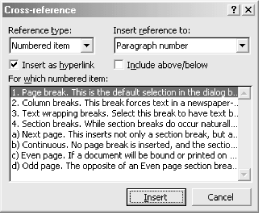
Figure 7-20. Connecting topics with a cross-reference
To insert a cross-reference, position the insertion point at the place in the document where the reference should appear. Any selected text can also serve as the reference. Choose Insert → Cross-reference, which opens the Cross-reference dialog box. Choose the Reference type (a numbered paragraph, a heading, a footnote) and then select what type of content that reference will point to.
Note
Don’t confuse inserting a hyperlinked cross-reference with a hyperlink. A hyperlink points to another document, a file, a web address, or to a bookmark or text in Heading style within the same document. Hyperlinks are discussed later in this chapter. A hyperlink cross-reference is an actual cross-reference that acts like a hyperlink.
After selecting the type of content to which a reference will point, select the actual reference from the “For which...” box. The complete name of this box corresponds to the selection in the Reference ...
Get Word 2000 in a Nutshell now with the O’Reilly learning platform.
O’Reilly members experience books, live events, courses curated by job role, and more from O’Reilly and nearly 200 top publishers.

