December 2018
Beginner
826 pages
22h 54m
English
An old friend, and guaranteed to be installed on any Unix or Unix-like system, top is your immediate window into what your system thinks it's doing:
$ top
The output for the preceding command is shown as follows:
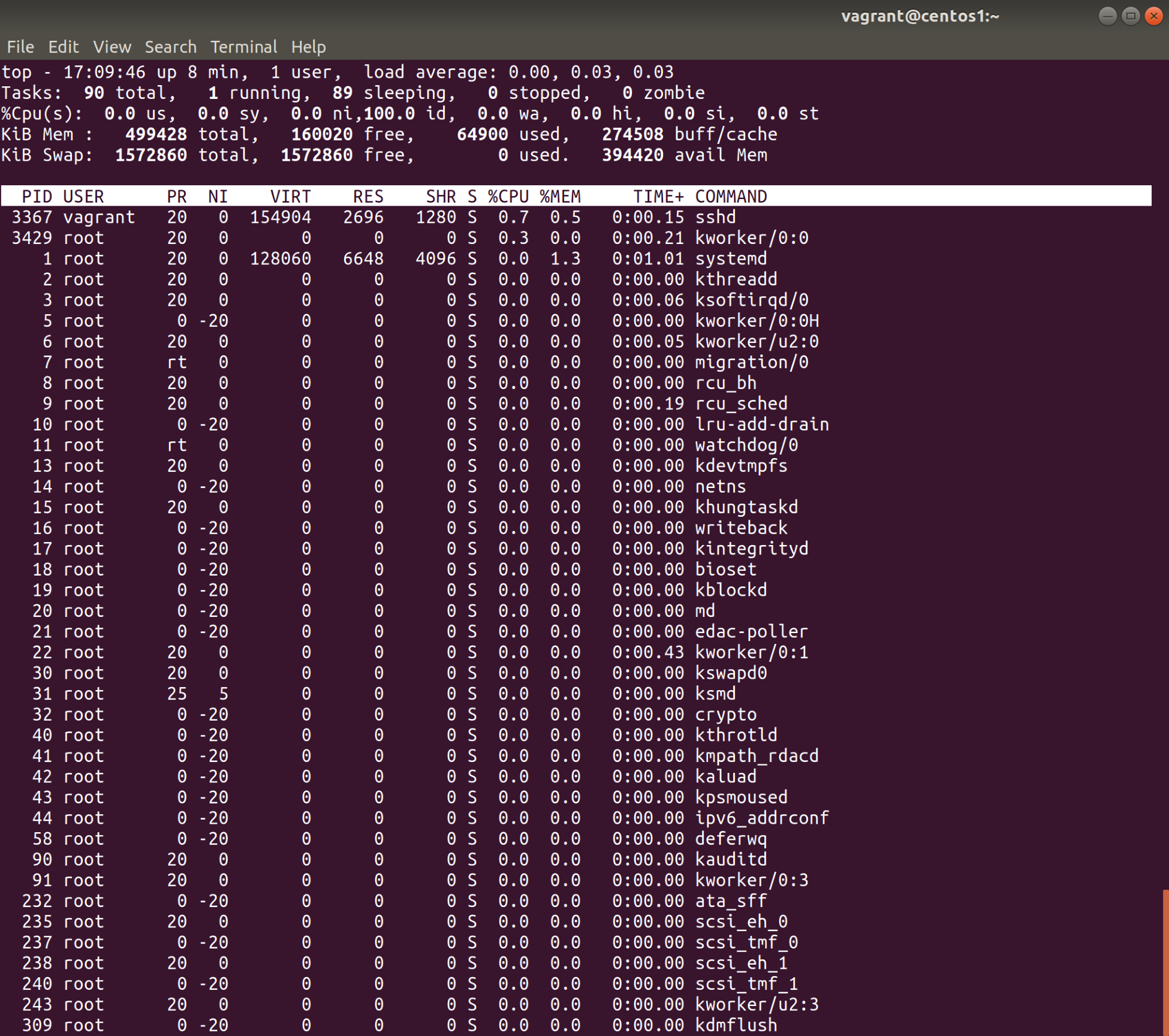
Right from the start, we can see several things:
Breaking these down, let's look at some in more detail: