Calendar
The Calendar is used to display information related to any Appointment or Service Activities that have been scheduled for you (see Figure 7.39).
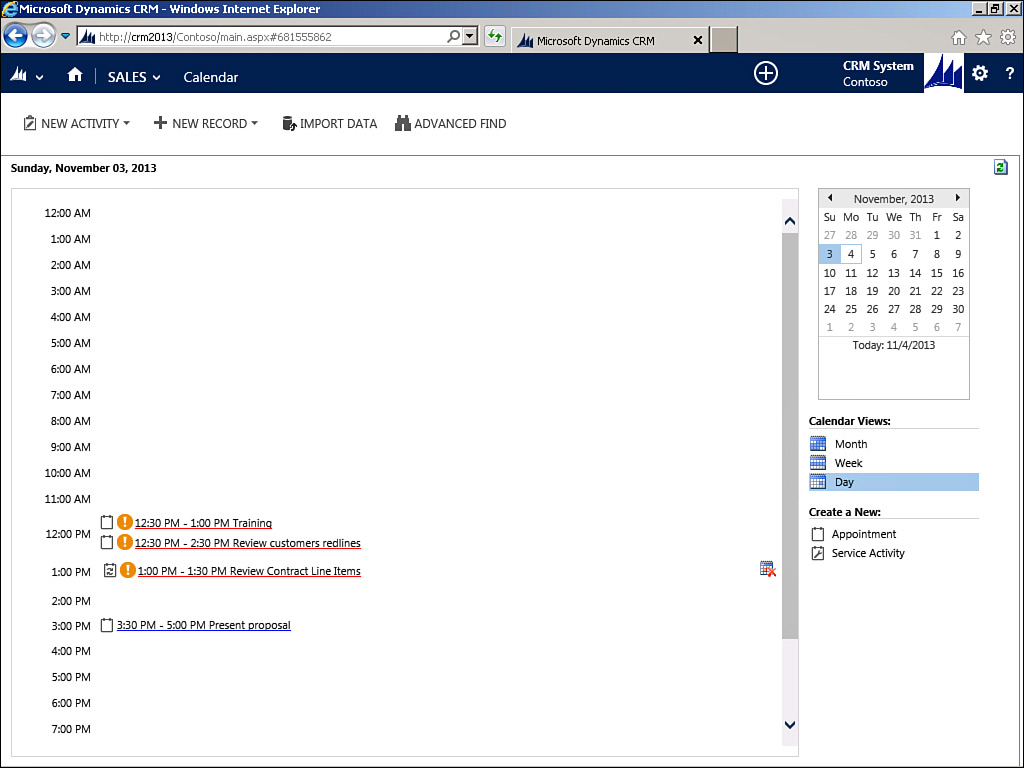
FIGURE 7.39 Calendar.
Tip
The Calendar displays the current day by default. However, this setting can be changed by adjusting the default Calendar view in personal options, which is explained later in this chapter.
By selecting the options from the navigation, you can change the view to months or weeks. Additional options enable you to create a new Appointment or Service Activity with the selected day entered as the default start time for the Activity. Finally, the navigation also displays ...
Get Microsoft Dynamics CRM 2013 Unleashed now with the O’Reilly learning platform.
O’Reilly members experience books, live events, courses curated by job role, and more from O’Reilly and nearly 200 top publishers.

