Plug-In Profiler
If you have a requirement to debug CRM Online plug-ins or plug-ins in a production environment, you should use plug-in profiler too. You can install the Plug-In profiler from the Plug-In Registration Tool. To do so, follow these steps:
1. Open the Plug-In Registration Tool and connect to your Organization and Click Install Profiler button (see Figure 23.40).
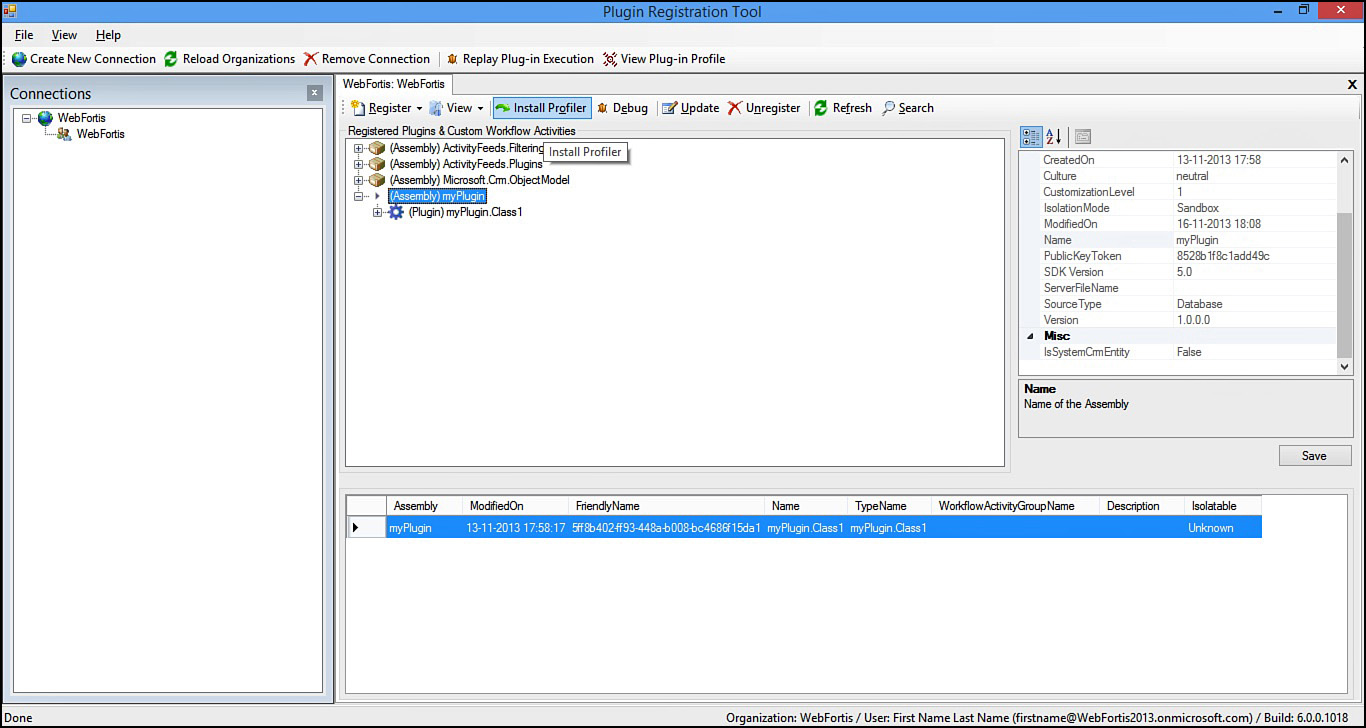
FIGURE 23.40 Installing the plug-in profiler.
2. Once the profiler is installed successfully, make sure that the plug-in profiler exists under Assemblies (see Figure 23.41).
FIGURE 23.41 Plug-in profiler.
3. Select the plug-in step that you want to debug, and you will see ...
Get Microsoft Dynamics CRM 2013 Unleashed now with the O’Reilly learning platform.
O’Reilly members experience books, live events, courses curated by job role, and more from O’Reilly and nearly 200 top publishers.

