Form Fields
Lookup fields behave a slightly different way when compared to the web application. You need to type in a few characters in the lookup field, and then it will show you matching records in the command bar position at the bottom part of the screen.
In the example in Figure 17.9, we typed the first few letters of a name (in this case, Dee). This resulted in a New option in the lower-right corner, which enables us to create a new record (see Figure 17.9).
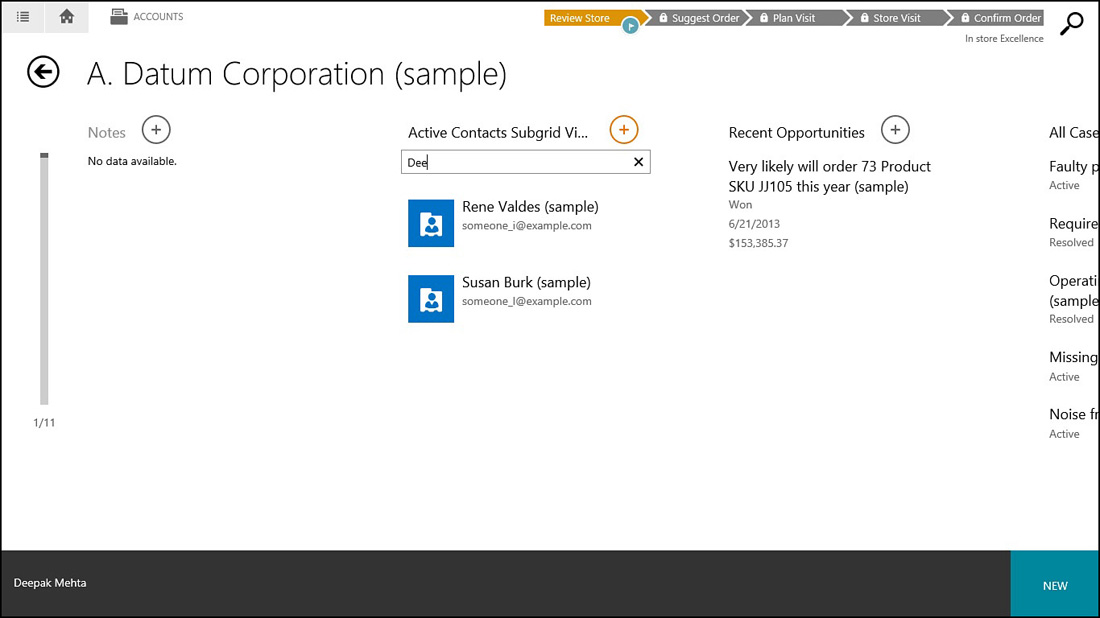
FIGURE 17.9 Lookup field on the CRM mobile app form.
Phone number and email fields are clickable in CRM for tablets app, and you can start a Skype call and send an email using your default ...
Get Microsoft Dynamics CRM 2013 Unleashed now with the O’Reilly learning platform.
O’Reilly members experience books, live events, courses curated by job role, and more from O’Reilly and nearly 200 top publishers.

