Actions
Microsoft has provided a new “Actions” feature in Dynamics CRM 2013 to extend the standard functionality of the system. With Actions, business users can implement the business logic, and then developers can hook up those actions to system events. Business users can write business logic the same way we used to do in workflows. If there is a change in business process logic, business users can change the logic in Actions without involving any developer. Actions can be tied to an entity or they can be global. (To make them global, you select None [global] in entity drop-down; see Figure 22.2.)
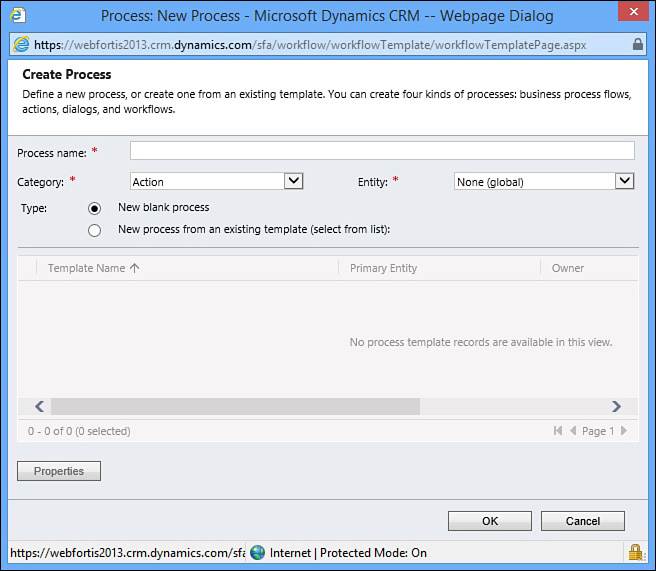
FIGURE 22.2 Global actions.
You can save actions ...
Get Microsoft Dynamics CRM 2013 Unleashed now with the O’Reilly learning platform.
O’Reilly members experience books, live events, courses curated by job role, and more from O’Reilly and nearly 200 top publishers.

