Configure Server-Side Synchronization
To configure server-side synchronization, follow these steps:
1. Navigate to Settings > Email Configuration (see Figure 16.1). Select Email Server Profiles to create a profile.
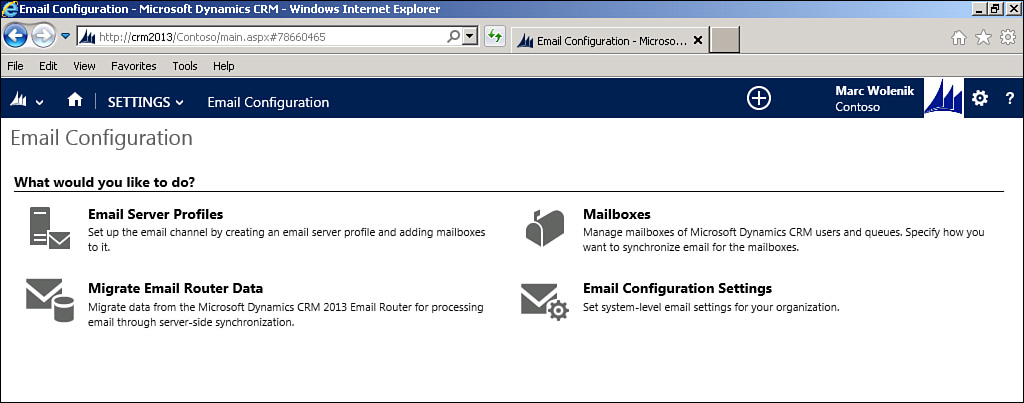
FIGURE 16.1 Email configuration settings.
2. Select + New to create a new profile (see Figure 16.2). Select either Exchange or POP3-SMTP Profile depending on your email server. For this example, we configure an Exchange server and so select Exchange Profile.
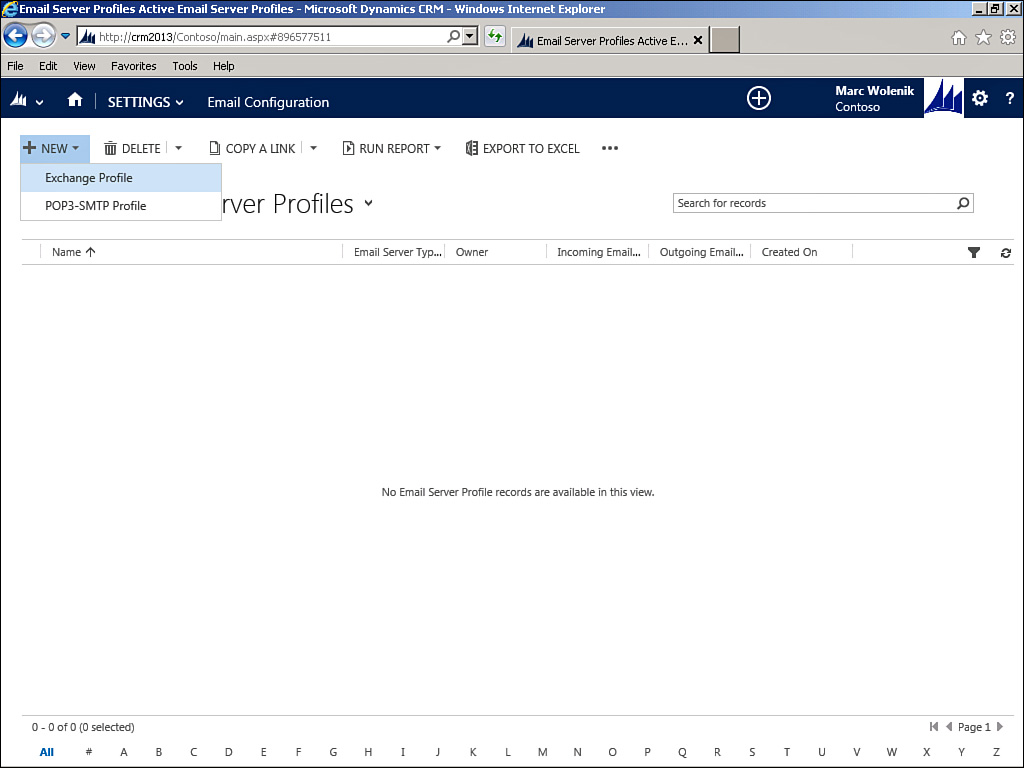
FIGURE 16.2 Select a new configuration.
Tip
Data encryption must be active; ...
Get Microsoft Dynamics CRM 2013 Unleashed now with the O’Reilly learning platform.
O’Reilly members experience books, live events, courses curated by job role, and more from O’Reilly and nearly 200 top publishers.

