March 2013
Intermediate to advanced
1032 pages
33h 29m
English
You can share your Outlook contacts with coworkers and colleagues. Whether you use Outlook as an Internet email client or use Outlook in an Exchange Server environment, you can quickly forward contact information to anyone with an email address. In Exchange Server environments, you can share your Contacts folder with other network users, and these users can share their Contacts folder with you.
Figure 25.11 shows the Share group on the Contacts folder Ribbon’s Home tab. This group provides the Forward Contact, Share Contacts, and Open Shared Contacts commands.
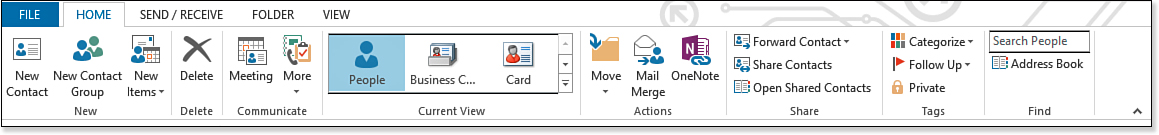
Figure 25.11. The Contacts folder Ribbon and Share group ...