March 2013
Intermediate to advanced
1032 pages
33h 29m
English
You can add different object types to your notebook pages. The Ribbon’s Insert tab gives you options for adding tables, spreadsheets, file attachments, photos, links, meetings, files, recordings, time stamps, and symbols. The capability to add different types of objects to a notebook makes the notebook not unlike a scrapbook (or a daily planner). You can insert all sorts of information in different media right onto the pages of your notebook. The possibilities go way beyond the basic text information you can place in a note. Figure 31.9 shows the Ribbon’s Insert tab.
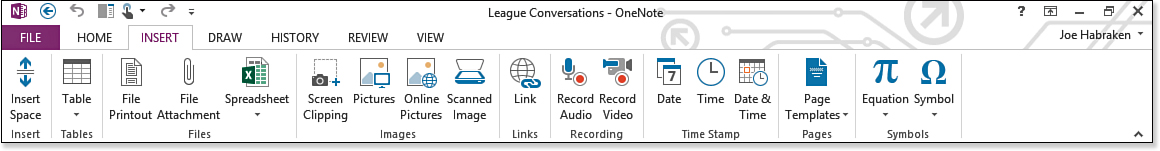
Figure 31.9. The OneNote Ribbon’s Insert tab. ...